Toggle navigation
Acronis 中文知识库系统
添加
添加
草稿列表
收藏
列表
高级检索
登录
历史
张宏邦
2020-5-12 上午10:22
差异
旧内容
内容
停用Hyper-V虚拟机的范围快照。 # 现象 1. 创建虚拟机的无代理备份(主机上具有Hyper-V代理程序)。 2. 备份是脱机执行的(有关更多信息,请参阅[Microsoft Technet: Understanding online and offline backups](http://technet.microsoft.com/en-us/library/dd252619.aspx))。 结果,备份开始后,虚拟机将在几分钟内不可用,因为它变为已保存状态。 3. 备份运行并成功完成。 # 原因 此问题有两种可能的原因: 1. **备份(卷快照)**选项已禁用。 请参阅**解决方法1**。 2. 来宾操作系统中的VSS快照设置为使用范围快照,请参阅**解决方法2**。 因此,仅特定文件包含在写入时复制(卷影)快照中,而不是所有卷文件。 范围快照主要由Windows紧急更新使用。可以在Windows中看到以下错误消息: 虚拟机的应用程序事件日志: *Event ID: 13* *Description: Windows cannot perform an online backup of this system because scoped snapshots are enabled. To resolve this, disable scoped snapshots by creating the following registry value on this computer:* *PATH: HKEY_LOCAL_MACHINE\SOFTWARE\Microsoft\Windows NT\CurrentVersion\SystemRestore* *DWORD: ScopeSnapshots* *Value: 0* *Incorrectly editing the registry may severely damage your system. Before making changes to the registry, you should back up any valued data on the computer.* # 解决方法 ## 方法1 在虚拟机设置中,检查**备份(卷快照)** 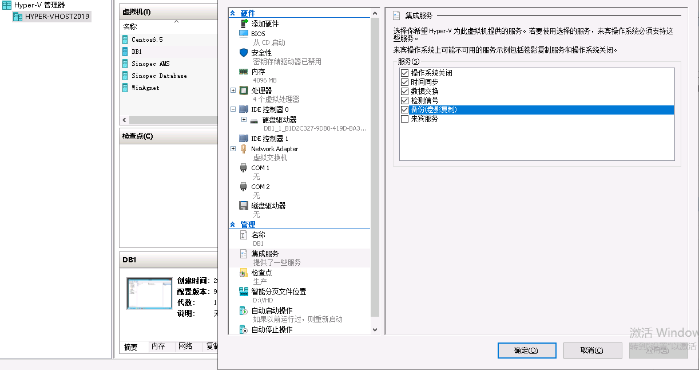 ## 方法2 按照错误信息中的说明,停用范围快照: 1. 打开Windows注册表:开始->运行-> regedit.exe 2. 在HKEY_LOCAL_MACHINE \ SOFTWARE \ Microsoft \ Windows NT \ CurrentVersion \ SystemRestore \位置中,创建DWORD型参数“ScopeSnapshots”设值为”0“。 如果这些方法仍不能解决问题,请使用Diskshadow检查快照创建。如果使用Diskshadow创建快照时计算机脱机,则此问题并非Acronis Backup所特有,需要Microsoft技术人员调查。 ## 更多信息 如需帮助,请联络技术部门。 原文链接:https://kb.acronis.com/content/46495
新内容
内容
停用Hyper-V虚拟机的范围快照。 # 现象 1. 创建虚拟机的无代理备份(主机上具有Hyper-V代理程序)。 2. 备份是脱机执行的(有关更多信息,请参阅[Microsoft Technet: Understanding online and offline backups](http://technet.microsoft.com/en-us/library/dd252619.aspx))。 结果,备份开始后,虚拟机将在几分钟内不可用,因为它变为已保存状态。 3. 备份运行并成功完成。 # 原因 此问题有两种可能的原因: 1. **备份(卷快照)**选项已禁用。 请参阅**解决方法1**。 2. 来宾操作系统中的VSS快照设置为使用范围快照,请参阅**解决方法2**。 因此,仅特定文件包含在写入时复制(卷影)快照中,而不是所有卷文件。 范围快照主要由Windows紧急更新使用。可以在Windows中看到以下错误消息: 虚拟机的应用程序事件日志: *Event ID: 13* *Description: Windows cannot perform an online backup of this system because scoped snapshots are enabled. To resolve this, disable scoped snapshots by creating the following registry value on this computer:* *PATH: HKEY_LOCAL_MACHINE\SOFTWARE\Microsoft\Windows NT\CurrentVersion\SystemRestore* *DWORD: ScopeSnapshots* *Value: 0* *Incorrectly editing the registry may severely damage your system. Before making changes to the registry, you should back up any valued data on the computer.* # 解决方法 ## 方法1 在虚拟机设置中,检查**备份(卷快照)** 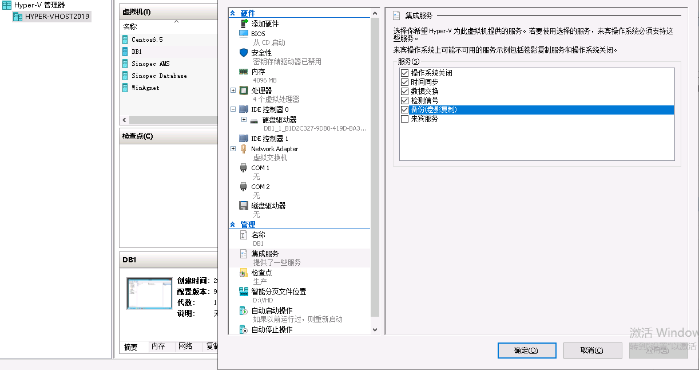 ## 方法2 按照错误信息中的说明,停用范围快照: 1. 打开Windows注册表:开始->运行-> regedit.exe 2. 在HKEY_LOCAL_MACHINE \ SOFTWARE \ Microsoft \ Windows NT \ CurrentVersion \ SystemRestore \位置中,创建DWORD型参数“ScopeSnapshots”设值为”0“。 如果这些方法仍不能解决问题,请使用Diskshadow检查快照创建。如果使用Diskshadow创建快照时计算机脱机,则此问题并非Acronis Backup所特有,需要Microsoft技术人员调查。 ## 更多信息 如需帮助,请联络技术部门。 原文链接:https://kb.acronis.com/content/46495
返回